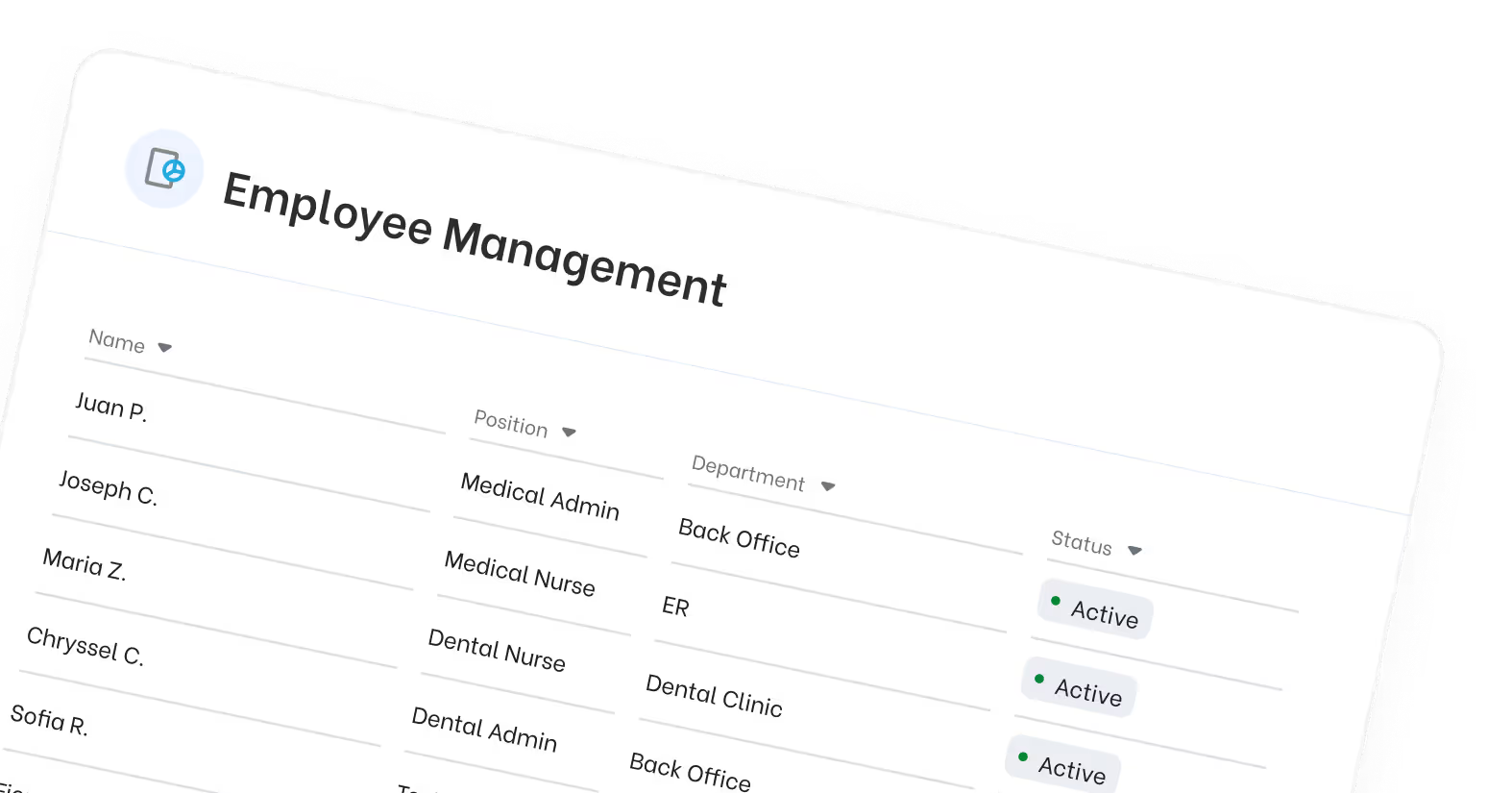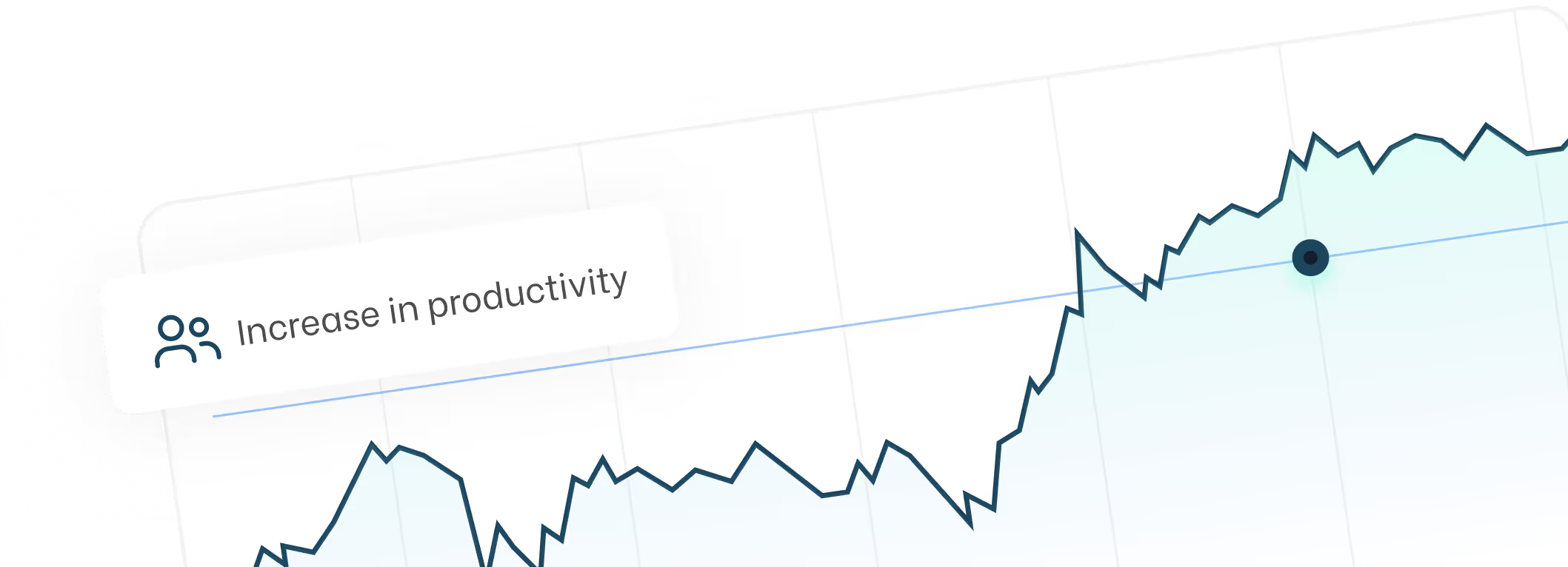Top 7 Common AdvancedMD Login Issues & Solutions
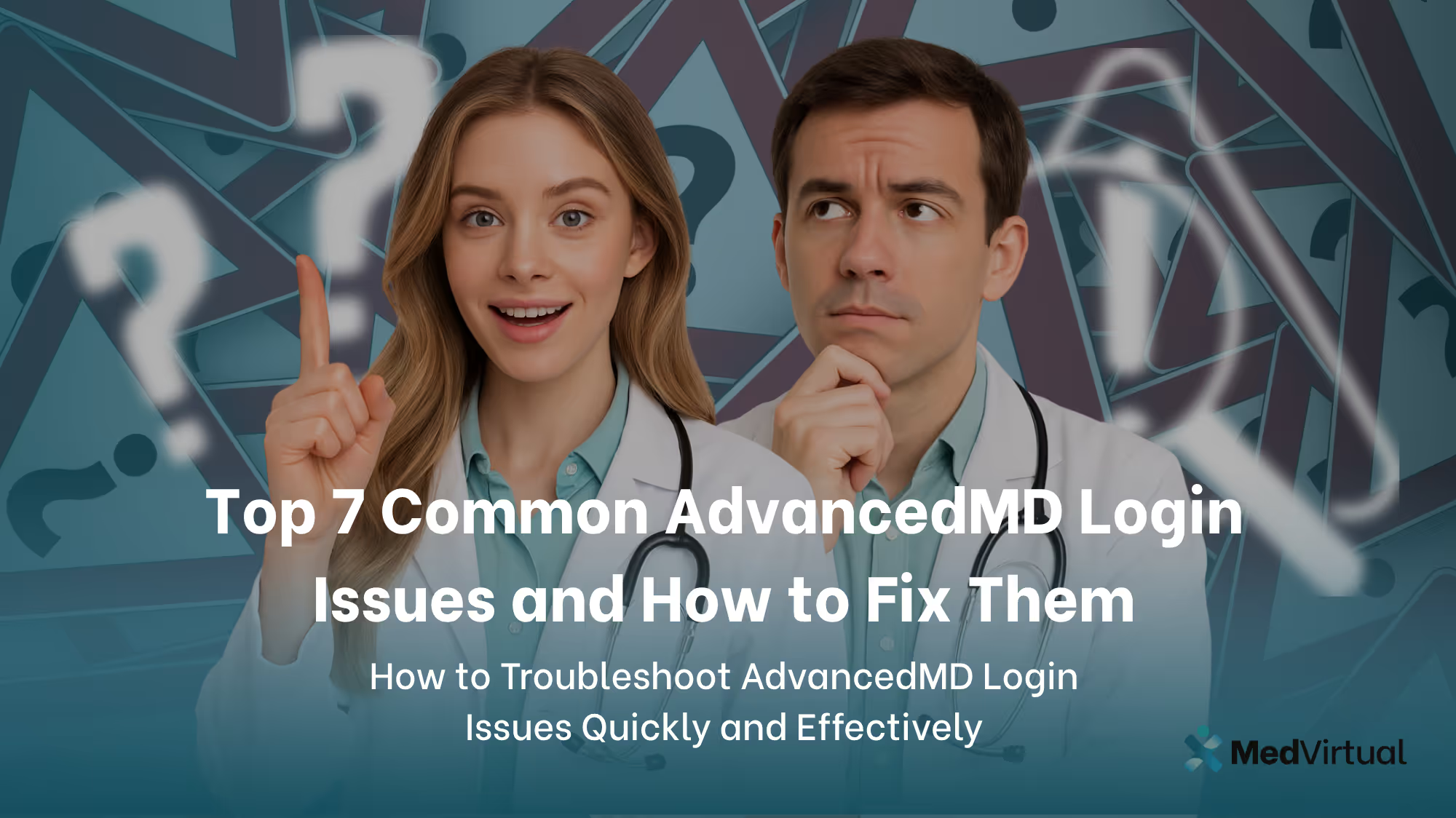
Welcome to our in-depth guide on the top 7 common AdvancedMD login issues and solutions. Whether you are part of a large healthcare organization, a small clinic, or a medical billing team, encountering login problems with AdvancedMD can disrupt your workflow and impact patient care.
In this blog, we explore the most frequent login challenges faced by healthcare professionals, medical billers, coders, doctors, labs, and hospitals across the United States. This article provides clear, actionable solutions to help you navigate these issues smoothly.
For healthcare providers looking for expert assistance, MedVirtual offers specialized support through Virtual staffing to resolve AdvancedMD login problems efficiently, allowing you to focus on what matters most, delivering excellent patient care.
What is AdvanceMD?
AdvancedMD is widely used for practice management, helping manage the business side of medical practices by streamlining administrative and financial operations to enhance efficiency and profitability. Its billing features are designed to optimize accounts receivable processes, supporting healthy cash flow and ensuring timely payments for overall financial health.
The platform also includes electronic health records (EHR), which play a key role in creating a paperless environment and improving clinical accuracy. Additional features such as scheduling, telemedicine, and reporting are supported by integrated data within AdvancedMD, improving patient engagement and strengthening security policies across the healthcare practice.
Background and Overview of AdvancedMD
AdvancedMD is a cloud based medical practice management and billing software used by over 37,000 providers in the USA. It is widely used by various medical practices, from small clinics to larger organizations. It has EHR, practice management, patient engagement and billing features hosted on Amazon Web Services (AWS) so can be accessed from anywhere and on any device. AdvancedMD is also recognized as a popular medical billing software, known for its versatility and comprehensive features. Since it''s so critical, login issues can be a big problem so we need to address common problems quickly.

Top 7 Common AdvancedMD Login Issues and How to Fix Them
1. Incorrect Login Credentials
Description: This issue is due to typographical errors, forgotten password changes or case sensitivity. Since AdvancedMD login requires username, password and office key, any mistake will prevent access. As a technical tool, AdvancedMD requires precise input of login credentials to avoid access issues.
Solution: Users should double check credentials and make sure it’s the correct case and special characters. The “Forgot Password” feature on the login page allows password reset through email verification. For persistent issues, contact AdvancedMD support.
Pro Tip: When creating your password, ensure it is strong and compliant with security policies by using a mix of letters, numbers, and symbols.
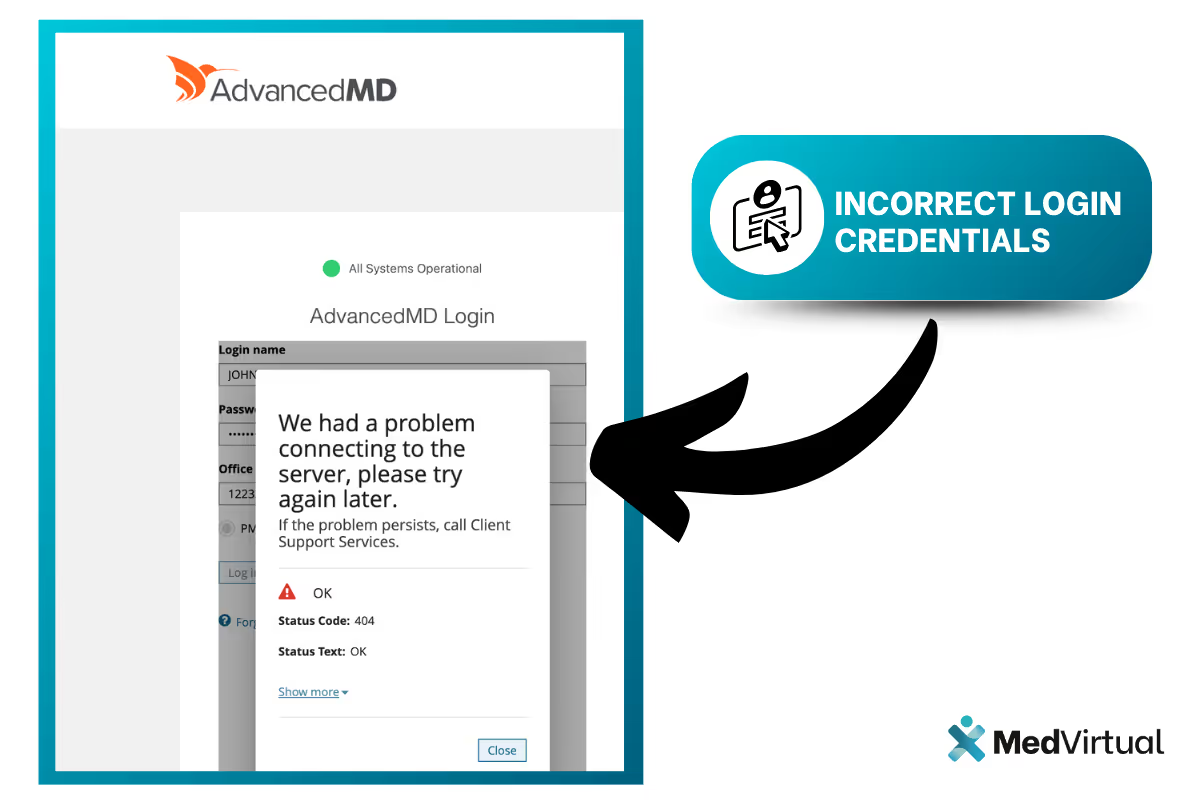
2. Two-Factor Authentication (2FA) Issues
Description: 2FA can cause login delays if the authentication code isn't received or the device is offline. Common causes are poor network connectivity, outdated mobile OS or misconfiguration.
Solution: Make sure the 2FA device has internet access and is receiving notifications. Resync the authentication app if using time-based one-time passwords (TOTP) and request code resends if needed. For deeper issues contact AdvancedMD support. Setting up backup codes during initial setup can prevent future disruptions.
%2520Issues.avif)
3. Network Connectivity and Browser Compatibility Issues
Network connectivity and browser compatibility issues can significantly impact the AdvancedMD login process. Poor network connectivity can prevent users from accessing the login page, leading to frustration and delays. Users may also experience issues such as slow performance, crashes, or access problems when using unsupported or outdated browsers. Similarly, browser compatibility issues can cause the login page to malfunction or not load properly, hindering access to the system.
Solution: To address poor network connectivity, ensure that your internet connection is stable. You can verify this by accessing other websites or switching to a different network if possible. Additionally, check your firewall settings and temporarily disable any antivirus software that might be interfering with your connection.
For browser compatibility issues, make sure you are using a supported browser such as Google Chrome, Mozilla Firefox, or Microsoft Edge. Update your browser to the latest version, clear your cache and cookies, and disable pop-up blockers for the AdvancedMD site. If problems persist, try accessing the login page using an alternative browser.

4. Network Connectivity Issues
Description: Unstable internet or network restrictions can block access to AdvancedMD cloud platform. Firewalls or antivirus software can also interfere especially in office settings.
Solution: Verify internet stability by accessing other sites, switch to another network if possible and check firewall settings. Temporarily disable antivirus software. This is crucial for uninterrupted access during critical operations.

5. Account Locked Due to Multiple Failed Login Attempts
Description: Security protocols can lock accounts after multiple failed attempts, a measure to prevent unauthorized access. This can happen if users keep entering incorrect credentials.
Solution: Wait for the lockout period as per AdvancedMD policy to end. For immediate resolution contact support via phone or online form at Contact Support | AdvancedMD.

6. Forgotten Office Key
Description: The office key is a crucial part of the AdvancedMD login process, and forgetting or misplacing it can prevent access to your account. Since the office key acts as an additional security measure, without it, users cannot complete the login process.
Solution: If you forget your office key, contact your practice administrator or AdvancedMD support to retrieve or reset it. Ensure that the office key is stored securely and accessible to authorized personnel only to prevent future login disruptions.

7. Outdated Authentication App
Description: AdvancedMD uses two-factor authentication apps to provide an extra layer of security. If the authentication app is outdated or not synchronized properly, it may fail to generate or accept valid authentication codes, causing login failures.
Solution: Regularly update your authentication app to the latest version. If using time-based one-time passwords (TOTP), ensure that the device’s date and time settings are accurate and synchronized. If problems persist, reinstall the authentication app or contact AdvancedMD support for assistance.

Best Practices for Secure AdvancedMD Login
To ensure a secure and smooth AdvancedMD login experience, it is important to follow best practices for secure logging into the platform.
- Verify Internet Connection: Ensure you have a stable internet connection before attempting to log in to AdvancedMD. A poor internet connection can cause login issues and prevent you from accessing the system.
- Use a Compatible Browser: Use a compatible browser to access AdvancedMD. The system is optimized for use with popular browsers like Google Chrome, Mozilla Firefox, and Microsoft Edge. Avoid using outdated or unsupported browsers, as they may cause compatibility issues.
- Disable Pop-up Blockers: Disable pop-up blockers or add AdvancedMD to your list of allowed sites to ensure that the login page loads properly.
- Clear Browser Cache: Regularly clear your browser cache and cookies to ensure that you have the latest version of the AdvancedMD login page.
- Use Strong Login Credentials: Use strong and unique login credentials to protect your AdvancedMD account. Avoid using easily guessable information, such as your name or birthdate.
- Enable Two-Factor Authentication: Enable two-factor authentication (2FA) to add an extra layer of security to your AdvancedMD account. Providers should ensure their accounts are protected by using 2FA, which requires a verification code sent to your mobile device or email in addition to your login credentials.
- Keep Your Mobile OS Up-to-Date: Keep your mobile operating system (OS) up-to-date to ensure that you have the latest security patches and features. An outdated mobile OS can cause issues with the AdvancedMD login process.
- Use a Secure Network: Use a secure network to access AdvancedMD. Avoid using public Wi-Fi or unsecured networks, as they may pose a security risk.
- Contact AdvancedMD Support: If you encounter any issues during the login process, contact AdvancedMD support for assistance. They can help you troubleshoot the issue and provide guidance on how to resolve it.
Following secure login practices helps protect patients' information and supports efficient patient visits, ensuring providers can deliver quality care without interruption.
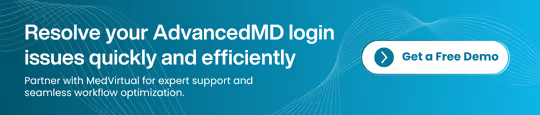
Get Help Now: Resolve Your AdvancedMD Login Issues Today
In conclusion, resolving these common AdvancedMD login issues will minimize disruption to healthcare operations. Healthcare providers should implement these solutions and use resources like the AdvancedMD support portal. Additionally, partnering with expert service providers such as MedVirtual can offer professional assistance to ensure smooth management of AdvancedMD login issues and optimize your practice’s workflow.
FAQs
Is AdvancedMD legitimate?
Yes, AdvancedMD is a legitimate and widely used cloud-based medical practice management and billing software trusted by over 37,000 healthcare providers in the United States. It offers comprehensive features including electronic health records (EHR), practice management, billing, and patient engagement tools.
How do I reset my AdvancedMD password?
You can reset your AdvancedMD password by clicking the “Forgot Password” link on the AdvancedMD login page. Follow the instructions sent to your registered email to create a new password.
How many providers use AdvancedMD?
Over 37,000 healthcare providers across the United States use AdvancedMD for managing their medical practices.
What are the benefits of AdvancedMD?
AdvancedMD provides benefits such as streamlined practice management, optimized billing and accounts receivable processes, enhanced patient engagement, electronic health records for improved clinical accuracy, cloud-based access from any device, and robust security features including two-factor authentication.
What browser is best for AdvancedMD?
AdvancedMD works best with the latest versions of popular browsers such as Google Chrome, Mozilla Firefox, and Microsoft Edge. Using these browsers helps avoid compatibility issues and ensures smooth access.
Is AdvancedMD an EMR or EHR?
AdvancedMD is an EHR (Electronic Health Records) system that also includes practice management, billing, and patient engagement features.
Who owns AdvancedMD?
AdvancedMD is owned by AdvancedMD, Inc., a company specializing in cloud-based medical office software solutions.
How much does AdvancedMD cost?
The cost of AdvancedMD varies depending on the size of the practice and the specific modules and services selected. Pricing is typically customized, so it is best to contact AdvancedMD directly or a certified reseller for a detailed quote.
Is AdvancedMD a clearinghouse?
No, AdvancedMD is not a clearinghouse. It is a medical practice management and billing software platform. However, it integrates with clearinghouses to facilitate claims processing and revenue cycle management.