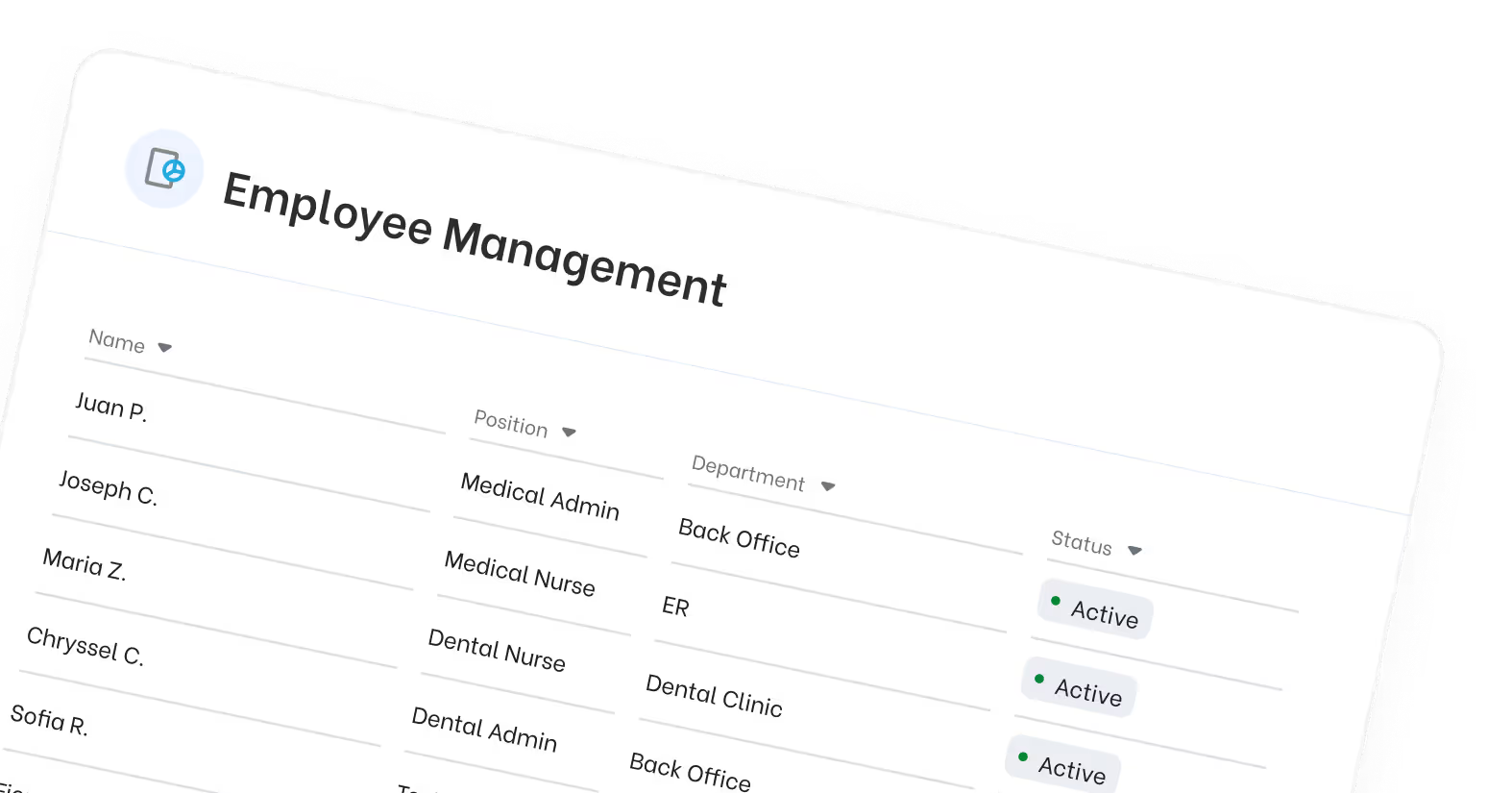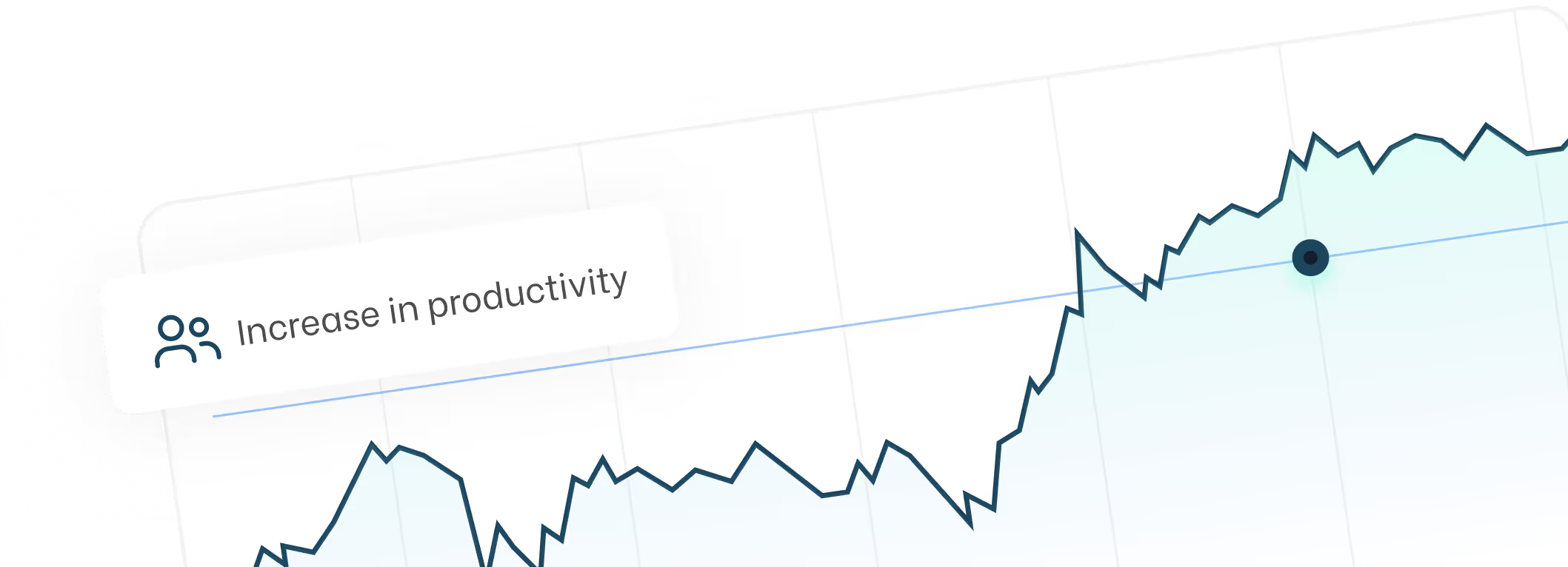Tebra Login: Unlocking the Features and Navigating Your Account

If you’re a healthcare professional or part of a medical practice, you’re likely familiar with Tebra, a powerful platform designed to streamline practice management. Tebra is designed specifically for independent healthcare practices and independent practices, offering tailored solutions to meet their unique needs.
Its software provides a comprehensive solution for running your practice efficiently, with integrated tools for automation, security, and patient engagement. A core component of Tebra's platform is its EHR system, which supports clinical documentation, telehealth, and seamless integration within a cloud-based environment.
This article will guide you through the essential features available on Tebra after logging into your account, helping you maximize your productivity and enhance patient care.
Getting Started with Tebra Login
Accessing your Tebra account is simple and secure. To start, visit the official Tebra website and click on the ‘Login’ button located at the top right corner of the homepage. Enter your credentials, your username and password, and hit ‘Login.’ If you encounter any issues, such as forgetting your password, there are recovery options available to help you regain access swiftly. Tebra ensures robust security and HIPAA compliance to protect your sensitive clinical and patient data.
Once logged in, you will find a variety of powerful features designed to streamline your practice management. Here are the key functionalities you can access right after logging into Tebra:

- Dashboard Overview: The dashboard provides a comprehensive snapshot of your practice’s activities, including upcoming appointments, patient messages, billing summaries, and performance indicators. It serves as your central hub for quick navigation, offering integrated clinical features such as clinical documentation, charting, and note generation. The EHR system is seamlessly integrated with other features, supporting efficient clinical workflows and patient management.
- Appointment Management: Use the ‘Appointments’ tab to view, add, or modify patient appointments. The calendar view offers flexibility in managing your daily schedule and ensures no patient is overlooked. Digital intake and online forms for new patients are available to streamline onboarding and reduce wait times.
- Patient Communication: The ‘Communication’ section allows you to send reminders for upcoming visits or follow-ups directly from your account, helping to reduce no-shows and keep patients informed. Automated email reminders for appointments and billing are also supported to improve communication and payment collection.
- Billing and Financial Reports: Under the ‘Billing’ tab, you can generate invoices, track payments, and access detailed financial reports. The platform supports efficient insurance claims processing, tracks payment due dates, and provides payment reminders to help maximize revenue. These tools streamline staff workflows, reduce administrative burden, and enhance overall practice profitability. Seamless payment integration is available without the need for custom code, ensuring secure and efficient transactions.
By familiarizing yourself with these features, you can make the most of Tebra’s platform to enhance your practice’s efficiency and focus on delivering outstanding patient care.
Managing Appointments Effectively
One key feature post-login is appointment management. By selecting the ‘Appointments’ tab from the dashboard menu, you can view scheduled appointments for patients. Here you can also add new appointments or modify existing ones easily. The calendar view offers flexibility in managing daily schedules while ensuring that no patient is overlooked.
Appointment management tools save staff time by automating scheduling tasks and streamlining administrative workflows, allowing your practice to accommodate more patients efficiently. Digital intake forms simplify the process for new appointments, enabling patients to complete necessary information online before their visit and reducing wait times for both patients and staff.
Patient Communication Made Simple
Tebra enhances communication between healthcare providers and patients through its messaging system, offering tools that significantly improve the patient experience. After logging in, navigate to the ‘Communication’ section where you can send reminders about upcoming visits or follow-ups directly from your account.
Tebra also allows you to manage patient reviews and respond to them quickly, sometimes within seconds, using AI-powered tools, which helps boost your practice’s reputation and engagement. Automated email notifications are used for sending payment reminders and overdue notices, further streamlining communication and administrative efficiency. This feature helps reduce no-show rates while keeping patients informed about their care.
Billing and Reports: Keeping Finances in Check
Finally, one of Tebra’s standout features is its financial management software tools accessible after login. Under the ‘Billing’ section, users can generate invoices, track payments efficiently, and set payment due dates with automated reminders to ensure timely collections. Tebra’s software helps maximize revenue by streamlining insurance claims processing, reducing denials, and providing real-time analytics for improved revenue management.
The platform also prioritizes the security of financial data with full HIPAA compliance, giving users peace of mind. These tools are designed to reduce staff workload and improve efficiency, allowing your team to focus on patient care. Additionally, detailed reports allow practices to analyze financial health over different periods, an invaluable resource for making informed business decisions.
In conclusion, navigating through Tebra after logging in opens up a world of efficient practice management capabilities tailored for healthcare professionals. By leveraging these features, from appointment scheduling to billing, you can focus more on what matters most: delivering exceptional patient care.

Frequently Asked Questions (FAQs) about Tebra Login
Q1: How do I sign in to my Tebra account?
To sign in, visit the official Tebra website and click the ‘Login’ button at the top right corner. Enter your username and password, then click ‘Login’ to access your account.
Q2: What should I do if I forget my Tebra password?
If you forget your password, use the ‘Forgot Password’ link on the login page to receive instructions via email to reset and confirm your new password securely.
Q3: Can multiple customers or users access the same Tebra account?
Tebra supports multiple users within a practice, allowing different providers and staff members to access the platform with their own login credentials, ensuring secure and personalized access.
Q4: Is Tebra login secure for accessing sensitive patient and billing information?
Yes, Tebra employs robust security measures and is fully HIPAA compliant to protect all clinical, billing, and patient data accessed through the platform.
Q5: Can I access Tebra from my office computer and remotely?
Absolutely. Tebra is a cloud-based platform accessible from any device with internet access, whether you are in the office or working remotely.
Q6: How do I confirm appointments and send reminders through Tebra?
After logging in, use the ‘Appointments’ and ‘Communication’ sections to confirm patient appointments and send automated reminders to reduce no-shows.
Q7: Does Tebra support insurance claims and billing management?
Yes, Tebra’s billing tools help you manage insurance claims, track payments, and send payment reminders to optimize revenue and reduce administrative tasks.
If you have more questions or need assistance, Tebra’s support team is available to help you get the most out of your account.