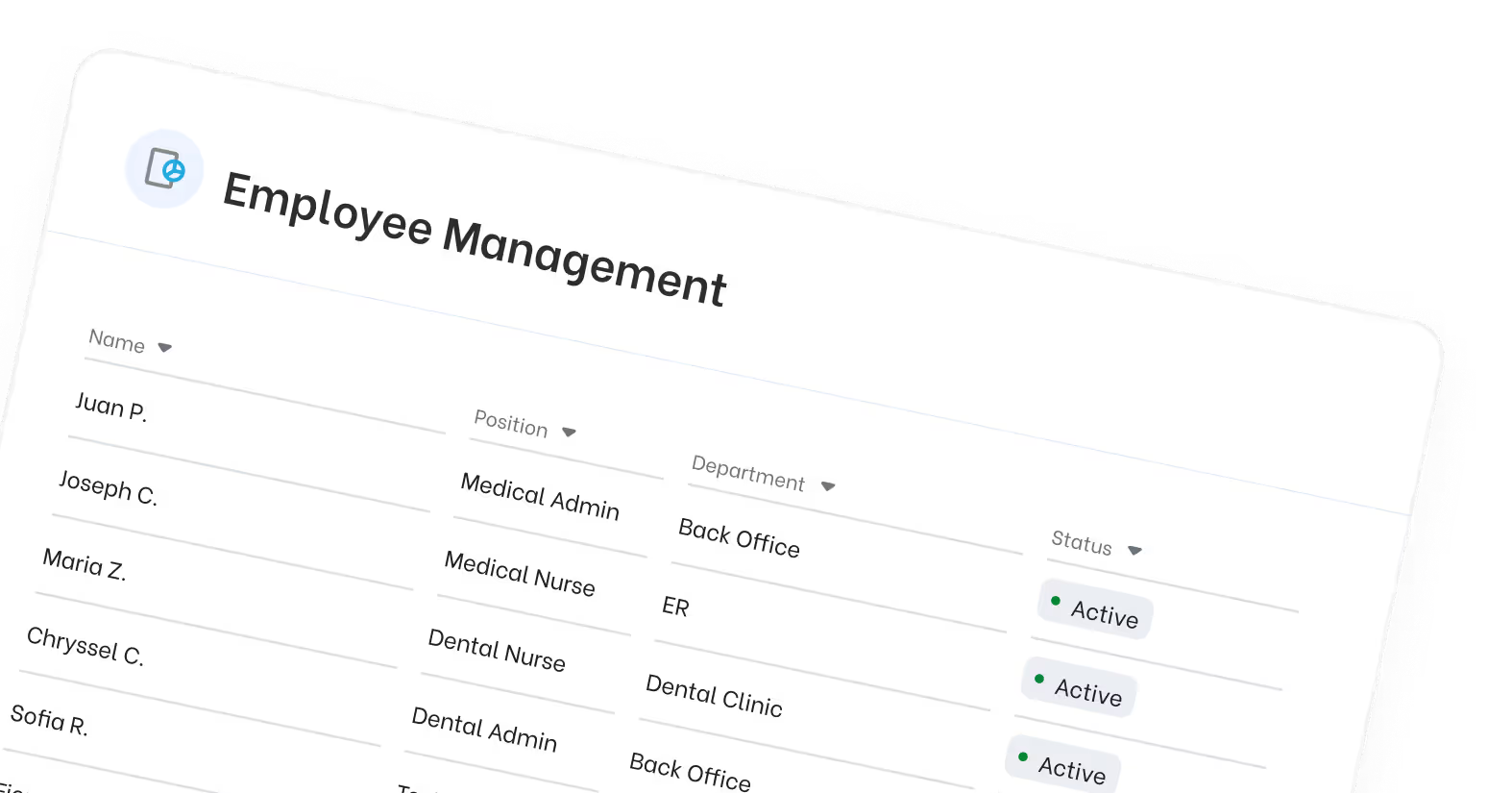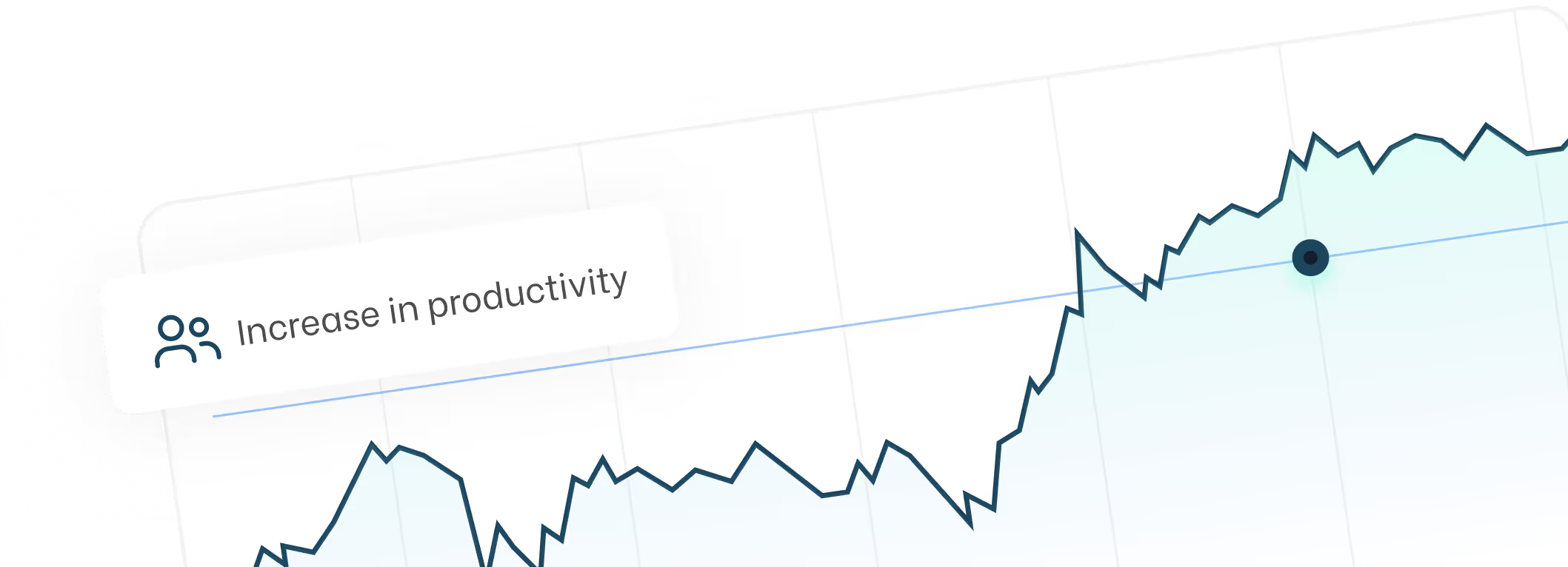Seamless EMR Integration: How MedVirtual Fits into Your Systems

Seamless EMR Integration: How MedVirtual Fits into Your Systems
Wondering if a virtual assistant can really work inside your EMR? MedVirtual’s virtual assistants are trained to integrate directly with your clinic’s existing electronic medical records system, without requiring custom development, new logins, or additional software.
But seamless integration is just the start. If you're outsourcing administrative tasks, you also need airtight security, HIPAA compliance, and staff who understand clinical workflows.
In this article, you’ll learn how MedVirtual fits into your systems, which EMRs we support, how we ensure compliance, address common concerns, and how you can get started risk-free.
Key Takeaways
- MedVirtual connects directly with your clinic's EMR platform using skilled virtual assistants.
- VAs manage charting, scribing, inbox triage, and documentation without disrupting your workflow.
- All assistants are HIPAA-certified and operate on secure, encrypted systems.
- Compatible with leading platforms like eClinicalWorks, Athenahealth, DrChrono, and more.
- Clinics can get started in under a week with a fast, guided setup.
Why EMR Integration Matters in Modern Practices
Electronic Medical Records (EMRs) are the foundation of clinical operations, enabling providers to manage patient data efficiently and accurately. Every essential function such as charting, billing, scheduling, and compliance relies on seamless EMR performance.
The full potential of EMR systems is only realized when they are fully integrated with the rest of your practice’s workflows. Integration allows healthcare teams to access updated patient information in real time, collaborate across disciplines, and streamline daily tasks.
For many clinics, outsourcing administrative support is a practical solution, but only if it integrates cleanly with existing EMR systems. MedVirtual solves this challenge by providing virtual assistants who are trained specifically in your EMR platform. They log in securely, follow your internal processes, and help your team function more effectively without disrupting patient care.
How MedVirtual Works Within Your EMR Tools
MedVirtual assistants are trained specifically for the electronic health systems used in clinical settings. They log in securely, use your preferred EMR workflows, and manage a variety of core documentation and operational tasks.
Their responsibilities include:
- Documenting patient encounters in real time during visits or telehealth sessions
- Preparing charts with up-to-date medical history, previous labs, and pre-visit notes
- Entering diagnostic codes, uploading test results, and managing message queues
- Supporting appointment workflows by adding visit summaries, follow-up notes, and billing entries
This work happens entirely within your EMR environment, not through disconnected third-party systems. Integration is direct and customized to match your internal process.
Supported EMR Platforms
MedVirtual assistants are experienced with many of the most widely used platforms, including:
- eClinicalWorks: Commonly used in primary care and specialty practices. MedVirtual assistants support charting, scheduling, and patient communication modules.
- Athenahealth: Known for cloud-based solutions. MedVirtual VAs assist with claims management, documentation, and real-time scribing.
- DrChrono: Used by mobile and telehealth providers. VAs are trained in its charting, billing, and intake workflows.
- NextGen: Popular in large group practices. MedVirtual supports data entry, clinical notes, and follow-up scheduling.
- Kareo: Focused on billing and practice management for smaller clinics. Assistants handle eligibility checks, charge entry, and payment posting.
- Practice Fusion: A cloud-based EMR for small practices. VAs manage lab result updates, chart summaries, and encounter prep.
- AdvancedMD: Integrates practice and billing management. MedVirtual supports documentation, scheduling, and claim workflows.
- Epic (via client-provided access): Used in hospitals and health systems. VAs are trained to assist with inbox triage, progress notes, and order entry support based on defined access.
If your system isn’t listed, MedVirtual can evaluate access requirements during onboarding and train an assistant to meet your workflow. This flexibility allows support even for less common or proprietary EMR platforms.
Built-In Security and HIPAA Compliance
EMR access requires strict security protocols and full regulatory compliance. MedVirtual meets these standards at every level.
- All virtual assistants are HIPAA-certified before client assignment
- Work is performed using secure, encrypted devices monitored in real time
- Role-based access ensures assistants can only see or modify what is necessary
- VPN access, multi-factor authentication, and audit trails are available on request
- Systems are regularly updated and reviewed for security vulnerabilities
Clients define user access levels and retain full administrative control. MedVirtual’s oversight team monitors compliance and provides support to ensure assistants remain within the defined scope of access. This gives clinics confidence that sensitive patient information is protected at all times without slowing down operations.
Common EMR Concerns and How MedVirtual Solves Them
Concern: Will they slow down my staff?
Solution: MedVirtual Trained VAs are EMR-trained before starting. They log in with their own credentials, follow existing workflows, and adapt quickly. You don’t need to pause operations to train them.
Concern: Do I need to train them from scratch?
Solution: MedVirtual customizes onboarding using your clinic’s templates, internal protocols, and terminology. Your VA is ready to follow directions immediately, without asking repetitive questions.
Concern: Will they mess up my charts?
Solution: Every assistant is monitored by MedVirtual’s oversight team. Chart entries, coding, and uploads are reviewed and corrected in real time before errors cause problems.
Concern: Are they familiar with my EMR platform?
Solution: MedVirtual only assigns assistants already trained on your system—or a nearly identical one. They are tested for EMR proficiency before client placement.
Concern: What happens if someone underperforms?
Solution: MedVirtual provides built-in performance monitoring. If an assistant isn’t the right fit, they are replaced quickly with minimal disruption to your team.
You get a reliable support staff member who knows your systems and gets the job done without constant oversight.
How to Start Integrating with MedVirtual
A quick, low-friction process built for busy clinics:
Step 1: Book a Discovery Call
Outline your biggest documentation pain points and the EMR(s) your team uses.
Step 2: Define Tasks and EMR Tools
Identify exactly what support you need, whether it is charting, billing, or real-time scribing.
Step 3: Receive Matched Candidates
Get 1 to 3 assistants trained on your platform or a similar EMR. Interview and select your preferred match.
Step 4: Launch in Under a Week
Onboarding begins immediately. Your new assistant logs into your EMR, receives credentials, and starts helping right away.
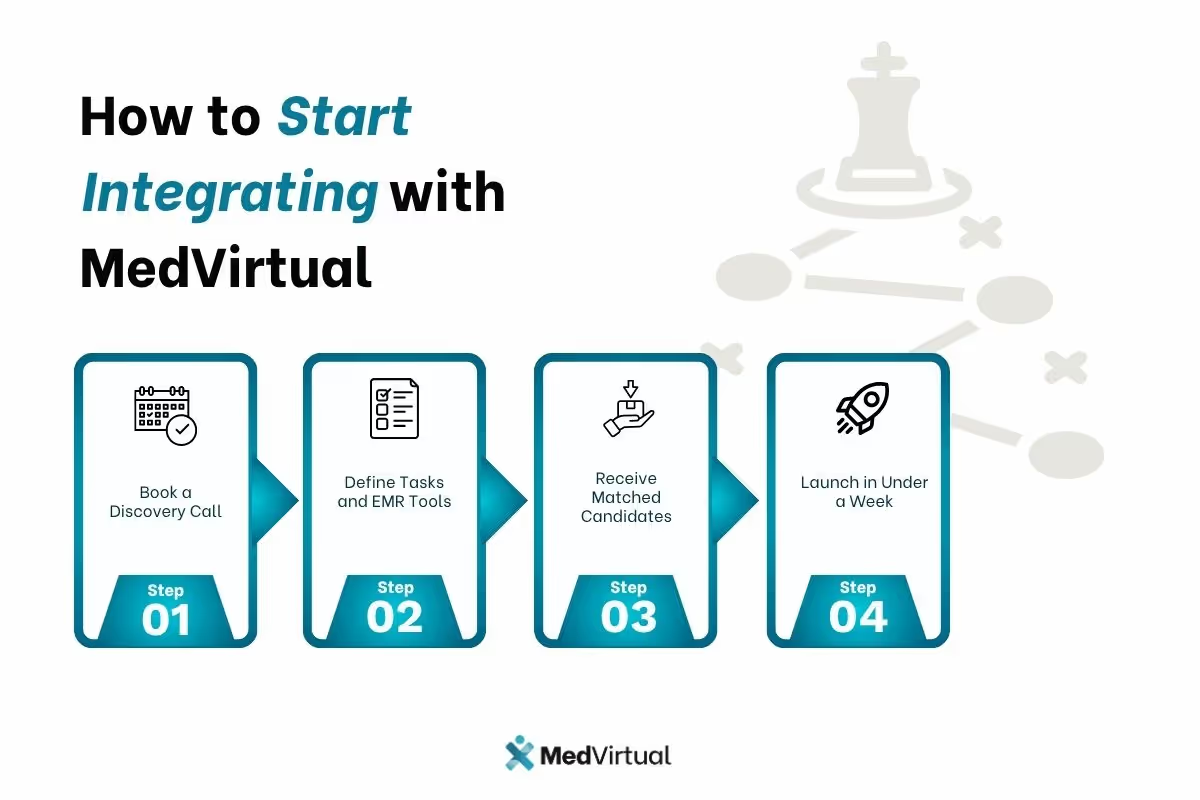
Is Your EMR Workflow Holding Your Team Back?
If documentation delays, inbox overload, or disorganized charts are draining your clinic’s time and energy, MedVirtual is here to streamline your workflow.
Imagine what your providers and staff could accomplish if the administrative burden disappeared, without disrupting your current systems.
Let’s make that happen.
Book a free consultation to discover how MedVirtual integrates directly into your EMR, securely, efficiently, and with zero downtime.